秋月電子のサイトを見ていると、小さなカメラがあり、Arduinoに付きそうな感じだ。
3850円。Arduino自体が2800円かそこらなので、それに比べるとちょっと高いが、早速行って購入。
だが、あまり情報は多くない。まず、メーカーのサイトを見ていくと、チュートリアルがあり、「とりあえずテストするには、電源をくれてやって、一番端のピンをテレビにつなぎゃあ絵が出る」みたいなザックリ感満載の解説が。それで、テレビにつなぐためのRCAジャックなども買う。
チュートリアルはこれを読んでおけばだいたいいいようだ。
ほどいてみるとこんな感じで、かなり小さい。

ピンのピッチが2mmで、ブレッドボードで扱いにくい。それで、普通の2.54mmのピンヘッダを出して、その根元をこんなふうにムリヤリ(笑)2mmピッチにせばめる。

こいつをカメラの基盤にえいやっ、とねじ込み、半田付けする。

なかなか小さいので、ルーペと老眼鏡を併用しつつ、ICなんか壊しちゃってもナンだから、20Wのぬるくて細い半田鏝でさっさとつける。

我ながらなかなかスピーディな仕事だなあ(笑)。
で、メーカーのサイトには「5V」と書いてあるが、これは互換品の別の製品のためのチュートリアルのようで、買ってきたものの基盤をよく見ると「3.3V」と印刷されている。壊してはもったいないから、3.3Vで試す。3.3Vの電源代わりにArduinoの3.3Vピンを使う。
基盤の印刷通り、3.3V、GND、それから右端のピンをRCAジャックのセンターに、RCAジャックのアースを同じくGNDに入れて、テレビの前に持っていく。

テレビにつなぐと、おお、確かに、値段なりのフザけた画質(笑)で、自分の顔が映る。

上下が逆だが、まあ、いいや。
で、今度はArduinoで画像を撮影してみよう。
チュートリアルにしたがってArduino用のライブラリをダウンロードし、これをArduinoのインストールフォルダの「libraries」に配置する。
そうしておいてArduinoのIDEを起動すると、「ファイル」→「スケッチの例」の中に「Adafruit VC0706 Serial Camera Library」が現れるから、この中から「Snapshot」を選ぶ。これは静止画をjpegで撮影するスケッチのサンプルだ。
// This is a basic snapshot sketch using the VC0706 library. // On start, the Arduino will find the camera and SD card and // then snap a photo, saving it to the SD card. // Public domain. // If using an Arduino Mega (1280, 2560 or ADK) in conjunction // with an SD card shield designed for conventional Arduinos // (Uno, etc.), it's necessary to edit the library file: // libraries/SD/utility/Sd2Card.h // Look for this line: // #define MEGA_SOFT_SPI 0 // change to: // #define MEGA_SOFT_SPI 1 // This is NOT required if using an SD card breakout interfaced // directly to the SPI bus of the Mega (pins 50-53), or if using // a non-Mega, Uno-style board. #include <Adafruit_VC0706.h> #include <SPI.h> #include <SD.h> // comment out this line if using Arduino V23 or earlier #include <SoftwareSerial.h> // uncomment this line if using Arduino V23 or earlier // #include <NewSoftSerial.h> // SD card chip select line varies among boards/shields: // Adafruit SD shields and modules: pin 10 // Arduino Ethernet shield: pin 4 // Sparkfun SD shield: pin 8 // Arduino Mega w/hardware SPI: pin 53 // Teensy 2.0: pin 0 // Teensy++ 2.0: pin 20 #define chipSelect 10 // Pins for camera connection are configurable. // With the Arduino Uno, etc., most pins can be used, except for // those already in use for the SD card (10 through 13 plus // chipSelect, if other than pin 10). // With the Arduino Mega, the choices are a bit more involved: // 1) You can still use SoftwareSerial and connect the camera to // a variety of pins...BUT the selection is limited. The TX // pin from the camera (RX on the Arduino, and the first // argument to SoftwareSerial()) MUST be one of: 62, 63, 64, // 65, 66, 67, 68, or 69. If MEGA_SOFT_SPI is set (and using // a conventional Arduino SD shield), pins 50, 51, 52 and 53 // are also available. The RX pin from the camera (TX on // Arduino, second argument to SoftwareSerial()) can be any // pin, again excepting those used by the SD card. // 2) You can use any of the additional three hardware UARTs on // the Mega board (labeled as RX1/TX1, RX2/TX2, RX3,TX3), // but must specifically use the two pins defined by that // UART; they are not configurable. In this case, pass the // desired Serial object (rather than a SoftwareSerial // object) to the VC0706 constructor. // Using SoftwareSerial (Arduino 1.0+) or NewSoftSerial (Arduino 0023 & prior): #if ARDUINO >= 100 // On Uno: camera TX connected to pin 2, camera RX to pin 3: SoftwareSerial cameraconnection = SoftwareSerial(2, 3); // On Mega: camera TX connected to pin 69 (A15), camera RX to pin 3: //SoftwareSerial cameraconnection = SoftwareSerial(69, 3); #else NewSoftSerial cameraconnection = NewSoftSerial(2, 3); #endif Adafruit_VC0706 cam = Adafruit_VC0706(&cameraconnection); // Using hardware serial on Mega: camera TX conn. to RX1, // camera RX to TX1, no SoftwareSerial object is required: //Adafruit_VC0706 cam = Adafruit_VC0706(&Serial1); void setup() { // When using hardware SPI, the SS pin MUST be set to an // output (even if not connected or used). If left as a // floating input w/SPI on, this can cause lockuppage. #if !defined(SOFTWARE_SPI) #if defined(__AVR_ATmega1280__) || defined(__AVR_ATmega2560__) if(chipSelect != 53) pinMode(53, OUTPUT); // SS on Mega #else if(chipSelect != 10) pinMode(10, OUTPUT); // SS on Uno, etc. #endif #endif Serial.begin(9600); Serial.println("VC0706 Camera snapshot test"); // see if the card is present and can be initialized: if (!SD.begin(chipSelect)) { Serial.println("Card failed, or not present"); // don't do anything more: return; } // Try to locate the camera if (cam.begin()) { Serial.println("Camera Found:"); } else { Serial.println("No camera found?"); return; } // Print out the camera version information (optional) char *reply = cam.getVersion(); if (reply == 0) { Serial.print("Failed to get version"); } else { Serial.println("-----------------"); Serial.print(reply); Serial.println("-----------------"); } // Set the picture size - you can choose one of 640x480, 320x240 or 160x120 // Remember that bigger pictures take longer to transmit! cam.setImageSize(VC0706_640x480); // biggest //cam.setImageSize(VC0706_320x240); // medium //cam.setImageSize(VC0706_160x120); // small // You can read the size back from the camera (optional, but maybe useful?) uint8_t imgsize = cam.getImageSize(); Serial.print("Image size: "); if (imgsize == VC0706_640x480) Serial.println("640x480"); if (imgsize == VC0706_320x240) Serial.println("320x240"); if (imgsize == VC0706_160x120) Serial.println("160x120"); Serial.println("Snap in 3 secs..."); delay(3000); if (! cam.takePicture()) Serial.println("Failed to snap!"); else Serial.println("Picture taken!"); // Create an image with the name IMAGExx.JPG char filename[13]; strcpy(filename, "IMAGE00.JPG"); for (int i = 0; i < 100; i++) { filename[5] = '0' + i/10; filename[6] = '0' + i%10; // create if does not exist, do not open existing, write, sync after write if (! SD.exists(filename)) { break; } } // Open the file for writing File imgFile = SD.open(filename, FILE_WRITE); // Get the size of the image (frame) taken uint16_t jpglen = cam.frameLength(); Serial.print("Storing "); Serial.print(jpglen, DEC); Serial.print(" byte image."); int32_t time = millis(); pinMode(8, OUTPUT); // Read all the data up to # bytes! byte wCount = 0; // For counting # of writes while (jpglen > 0) { // read 32 bytes at a time; uint8_t *buffer; uint8_t bytesToRead = min(32, jpglen); // change 32 to 64 for a speedup but may not work with all setups! buffer = cam.readPicture(bytesToRead); imgFile.write(buffer, bytesToRead); if(++wCount >= 64) { // Every 2K, give a little feedback so it doesn't appear locked up Serial.print('.'); wCount = 0; } //Serial.print("Read "); Serial.print(bytesToRead, DEC); Serial.println(" bytes"); jpglen -= bytesToRead; } imgFile.close(); time = millis() - time; Serial.println("done!"); Serial.print(time); Serial.println(" ms elapsed"); } void loop() { }
で、これはSDカードに書き込むようになっている。
私の手持ちの、ArduinoにSDカードをつなぐ手段は、先日から愛用中の「ETHERNET SHIELD 2」に搭載されているSDカードスロットだけだから、とりあえずこれを使う。
手持ちのSDカードをETHERNET SHIELD 2に挿し、Adafruitのサイトのチュートリアルを参考に回路をブレッドボードに組む。
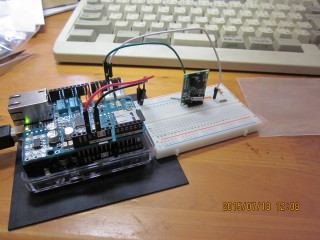
注意する点は2つだ。
- サンプルスケッチをよく読むと、普通のSDカードは10番ピンを使うが、ETHERNET SHIELD 2を使う場合は4番ピンにつながる。なので、サンプルスケッチの中の「#define chipSelect 10」というところを「#define chipSelect 4」に書き換えなければならない。
- メーカーサイトのチュートリアルでは、カメラに添付の10kΩの抵抗をTXの次に直列に二つ入れて、1本目と2本目の間からTXをとり、それをアースしているが、どうもこれだとうまく行かなかった。多分、このチュートリアルは給電が5Vだからだと思う。そこで、アースはそのままに、1本目の手前でTXをとるとうまくいった。
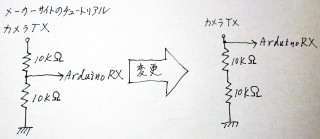
そうやってArduinoをスタートさせると、写真が1枚だけ撮れる。
下は、そうやって撮った私の顔である。
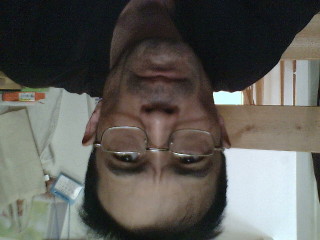
……むっちゃむさくるしいなあw。
同じカメラをmbedで使いたいのですがどのようにれすばよろしいでしょうか?変更するべきプログラミングの箇所や
注意すべき点などおしえてもらえうとうれしいです。
申し訳ありません、私はmbedを使用したことがなく、詳しいことを知りません。お力になれず残念です。
しかし、このカメラは、結局のところ「シリアル接続」です。シリアルで通信することを掘り下げると、どうにかなるのではないでしょうか。
いきなり質問をして申し訳ありませんでした。回答ありがとうございました。
もっと深く調べてみたいと思います。ありがとうございます。